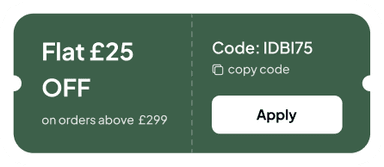
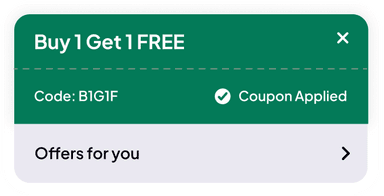
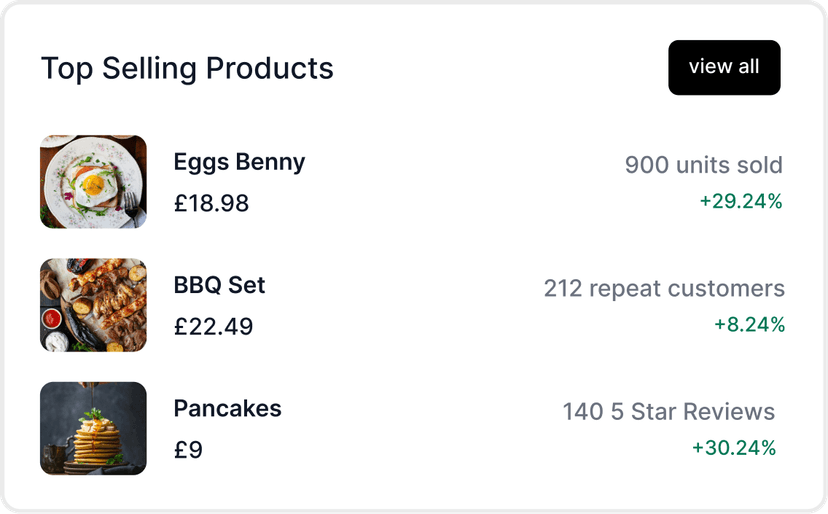
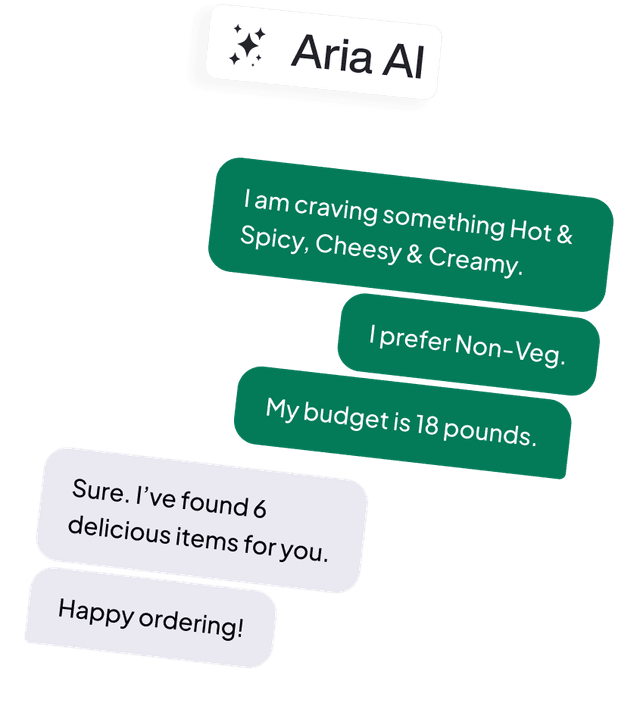
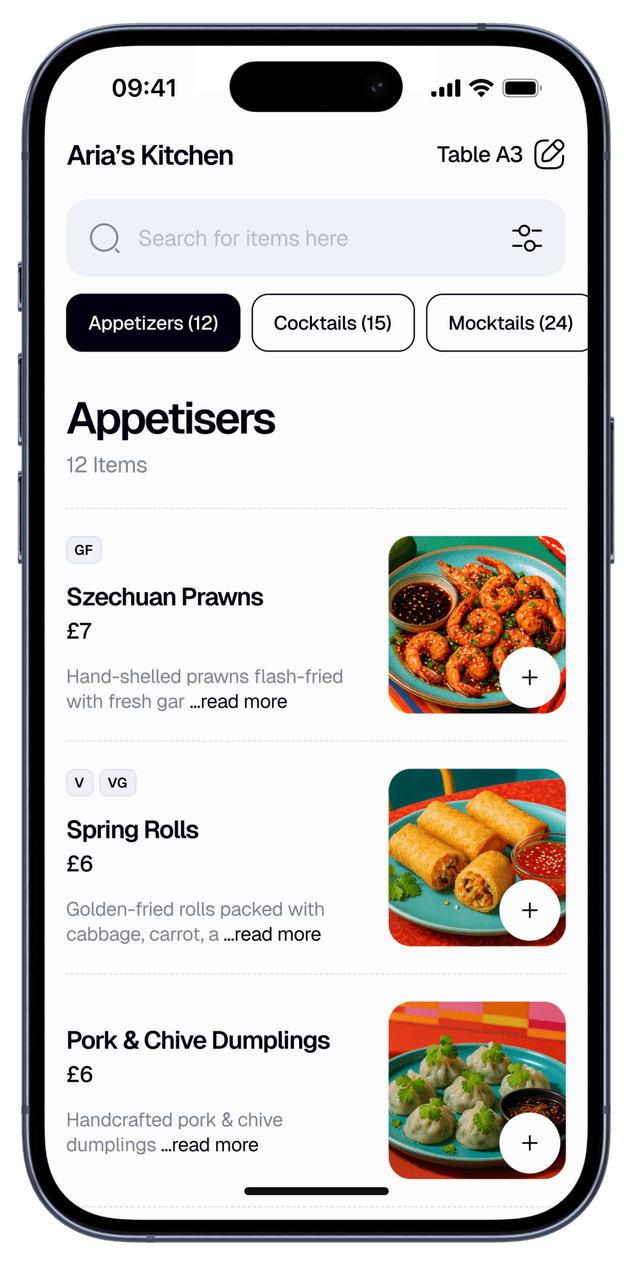
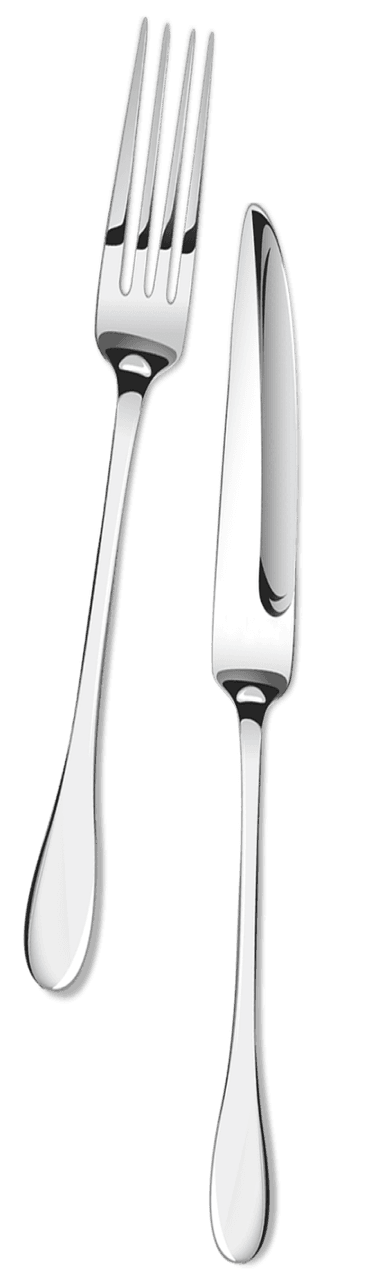
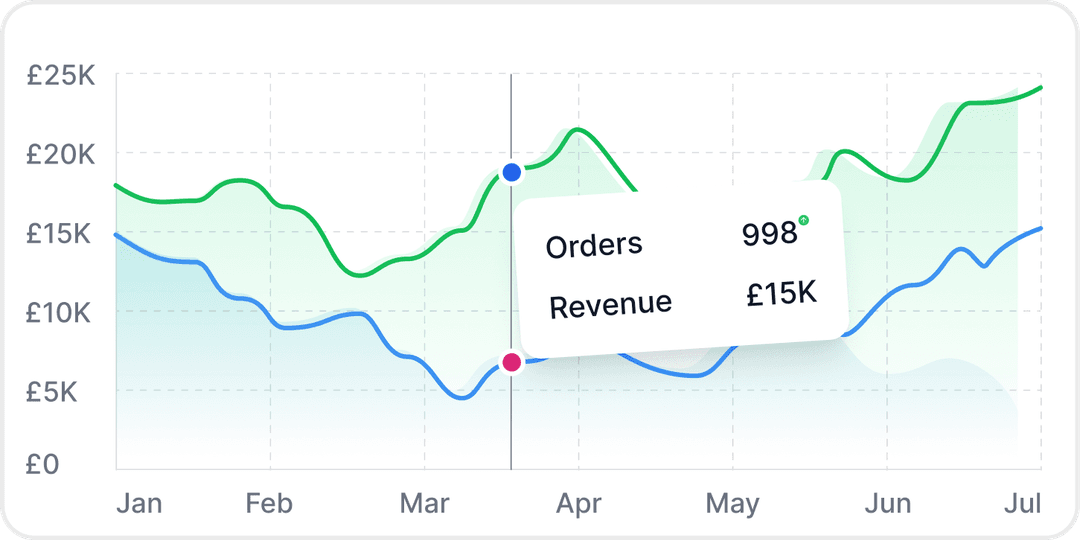
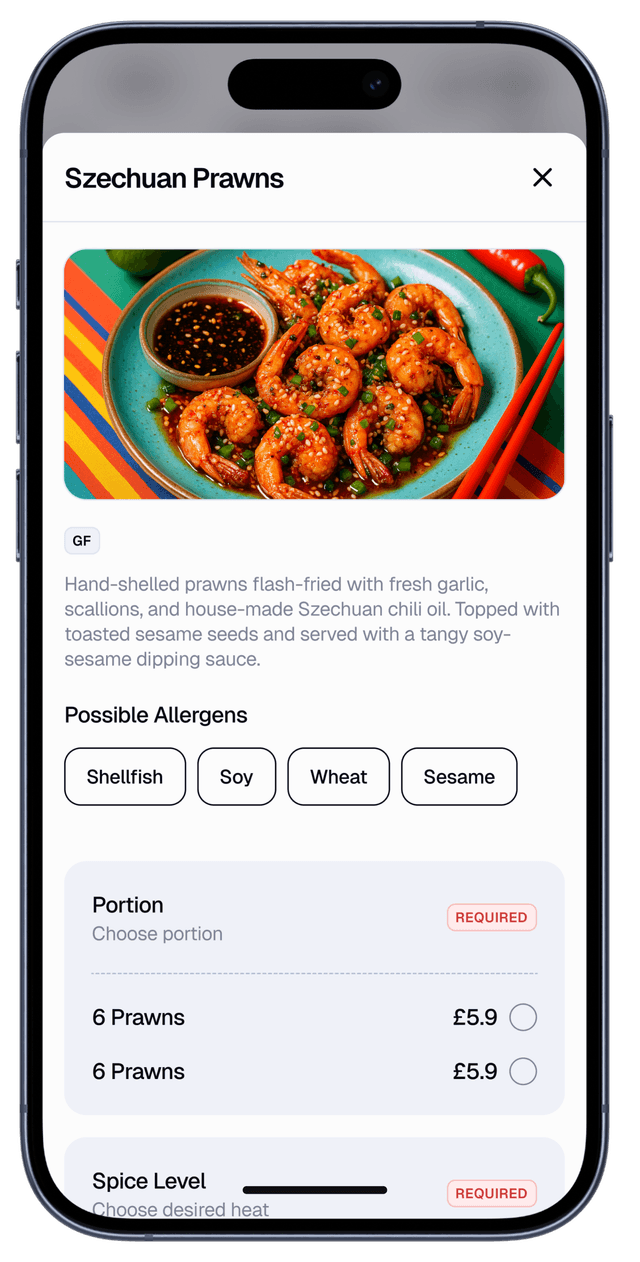


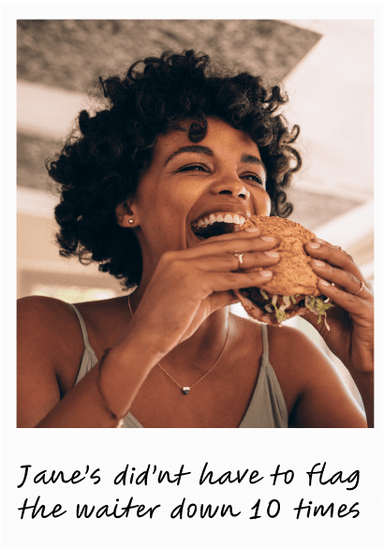
Boost Profitability with
QR Code Ordering.
Aria lets diners discover you, book reservations,
order, and pay, all from their phones.
Features of The Aria App
Dining Chains. Streamlined.
Efficient. Insightful.
Phone to Table Ordering
Streamline your service by letting diners order directly from their phones. This reduces wait times and frees up your staff for other tasks.
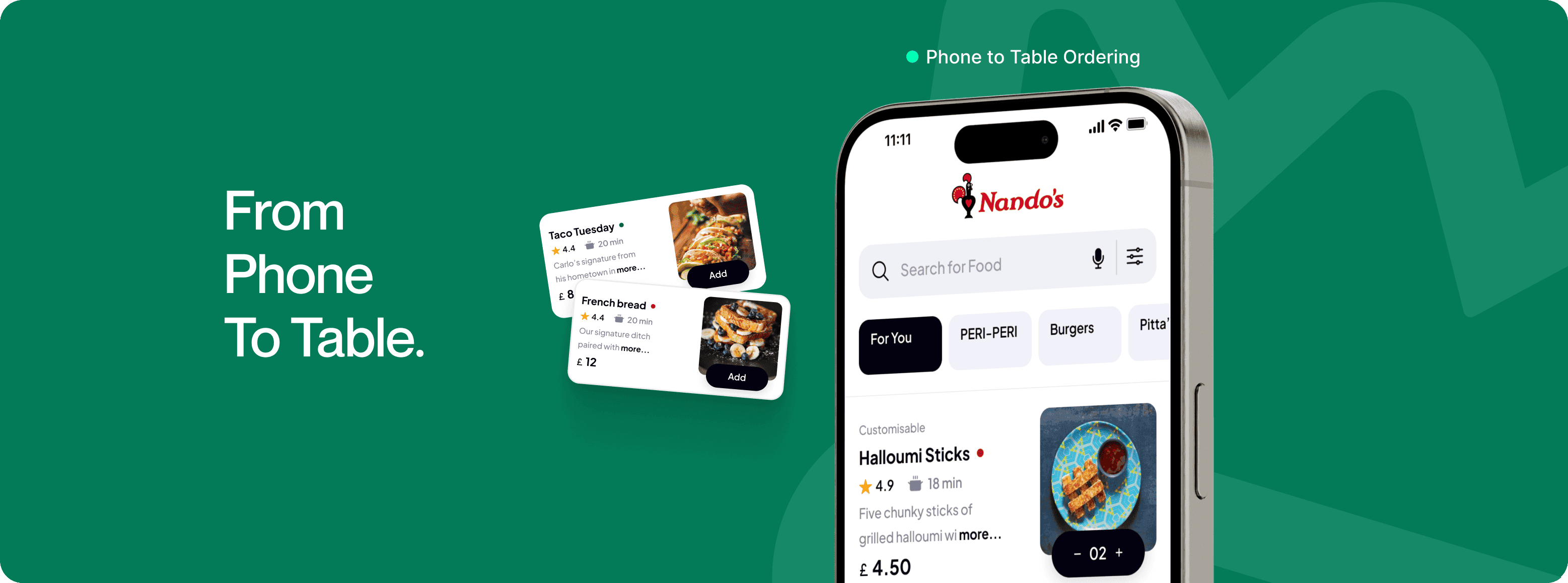
Fair Bill Splits
Make group dining easier with our automatic bill-splitting feature, ensuring a smooth and hassle-free experience for your guests.”
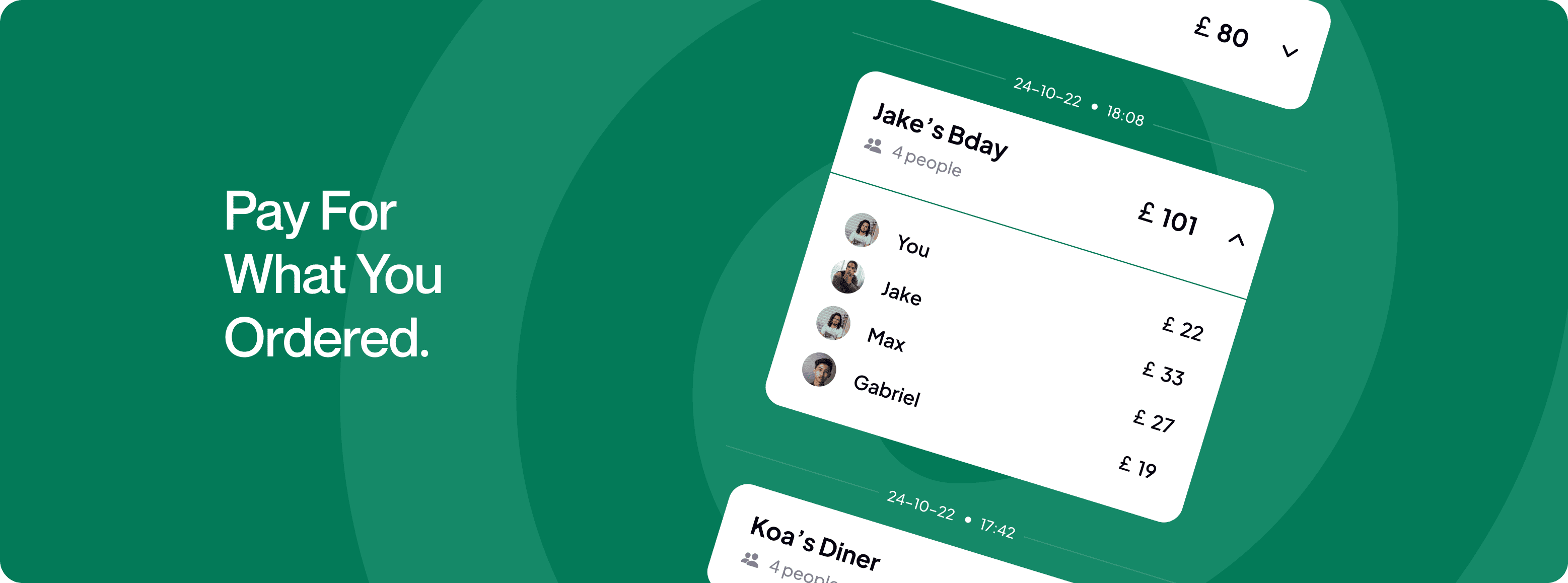
Get Booked
Fill your tables more efficiently by allowing customers to book reservations directly through our app, increasing your visibility and attracting more diners.
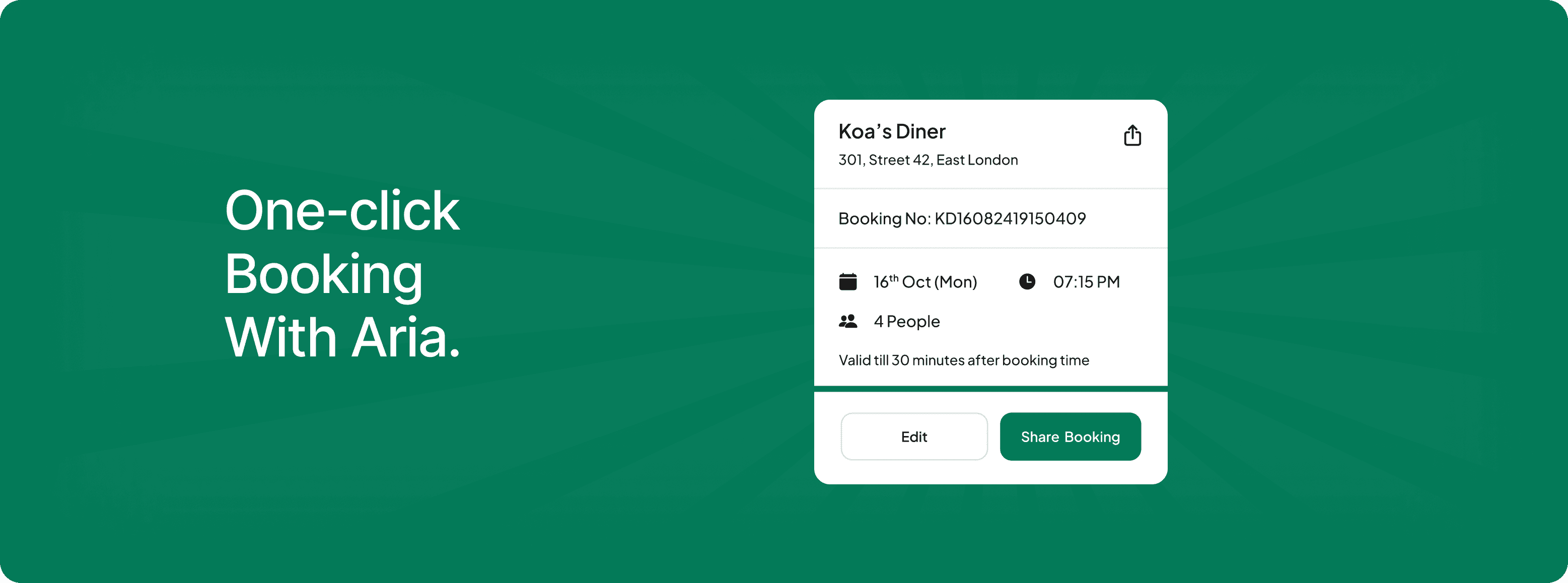
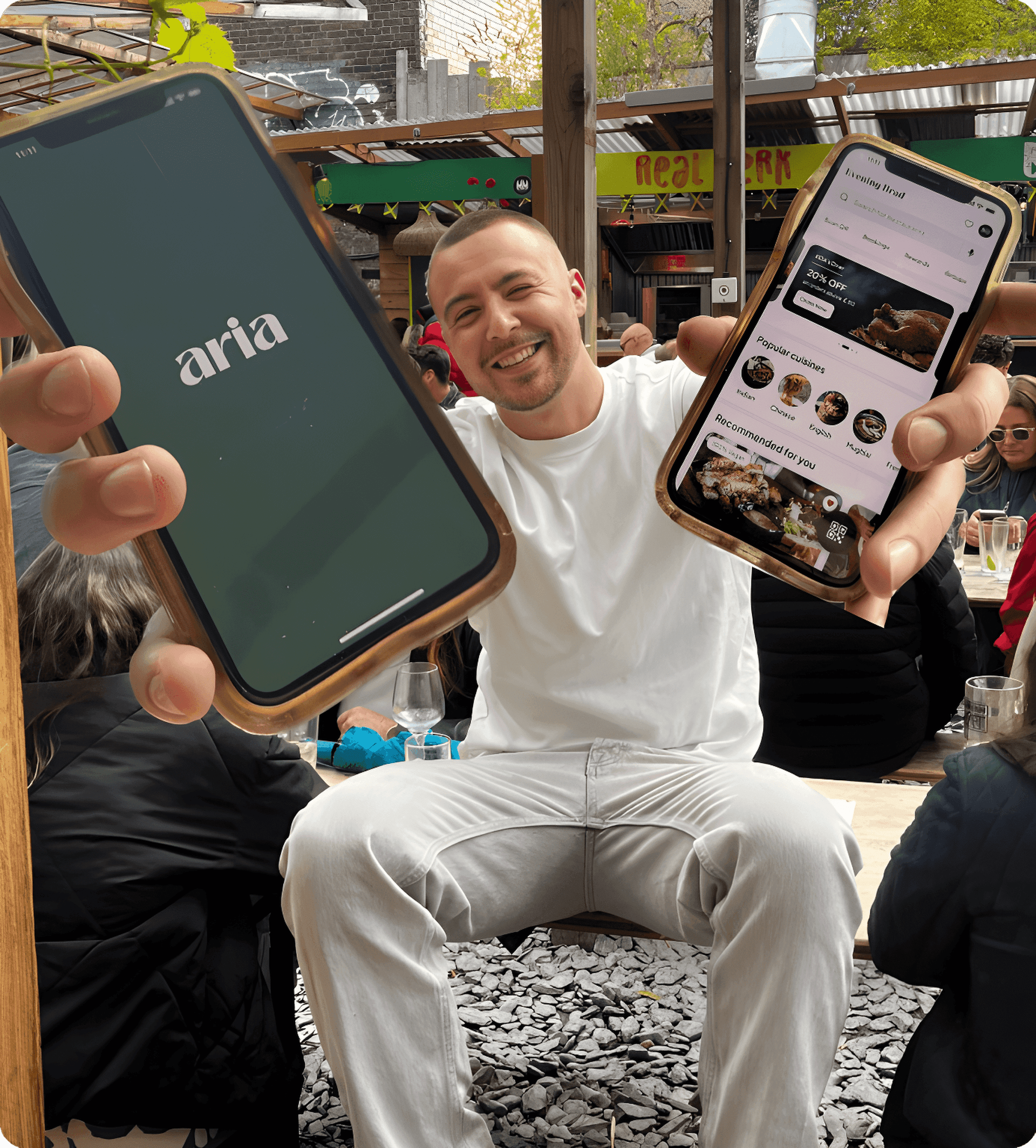
Financial benefit
Grow with us
Our all-in-one platform streamlines everything from reservations to payments, integrating seamlessly with your existing systems. By enhancing the customer experience, Aria encourages higher spending and loyalty.
Let's do it!Everything You Need
Nothing to Download
Aria is entirely web-based, no app store required. Diners scan a QR code and order straight from their browser. Operators get a powerful back-office dashboard that works on any device.
Let's do it!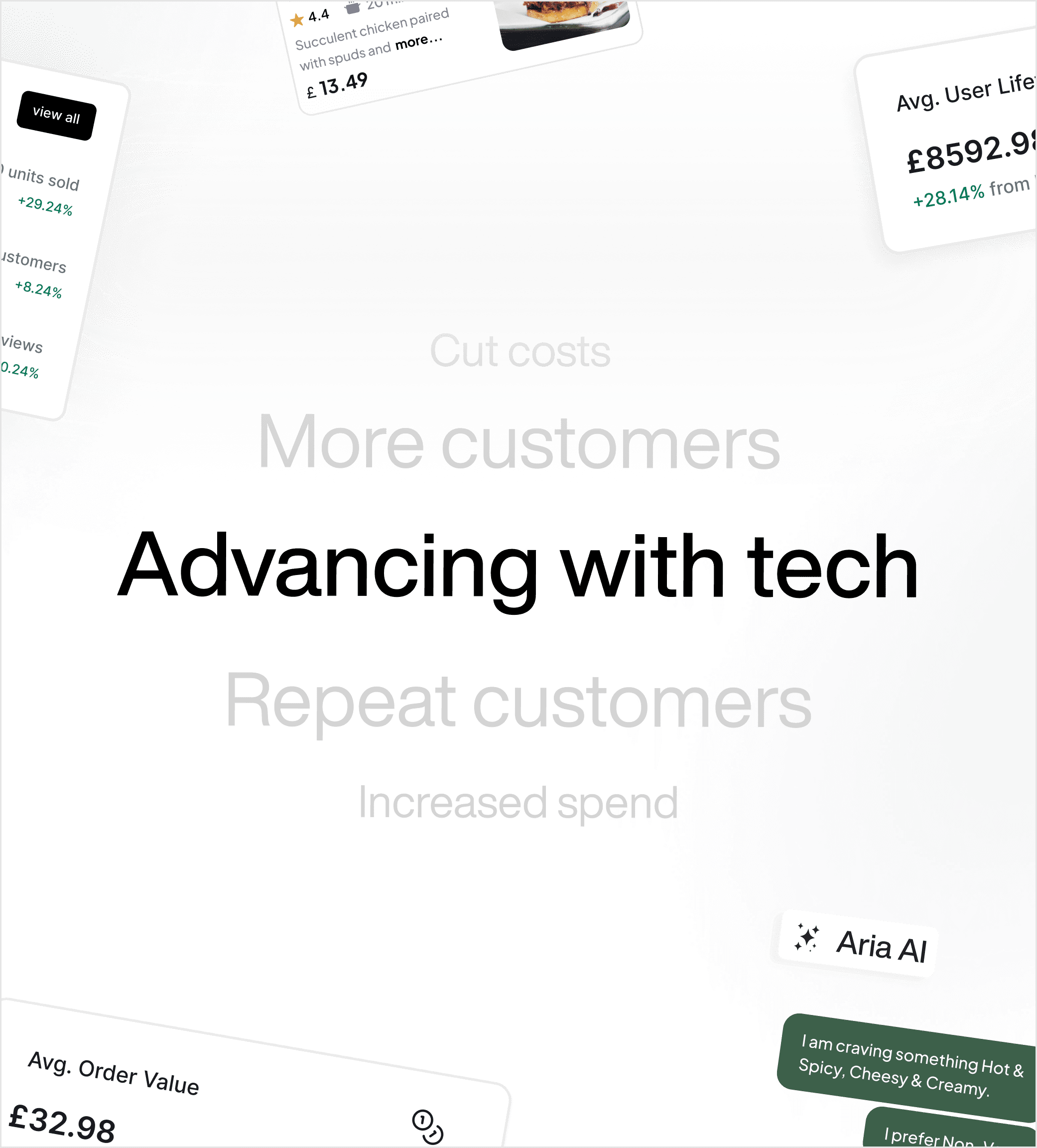
How it works for your customers
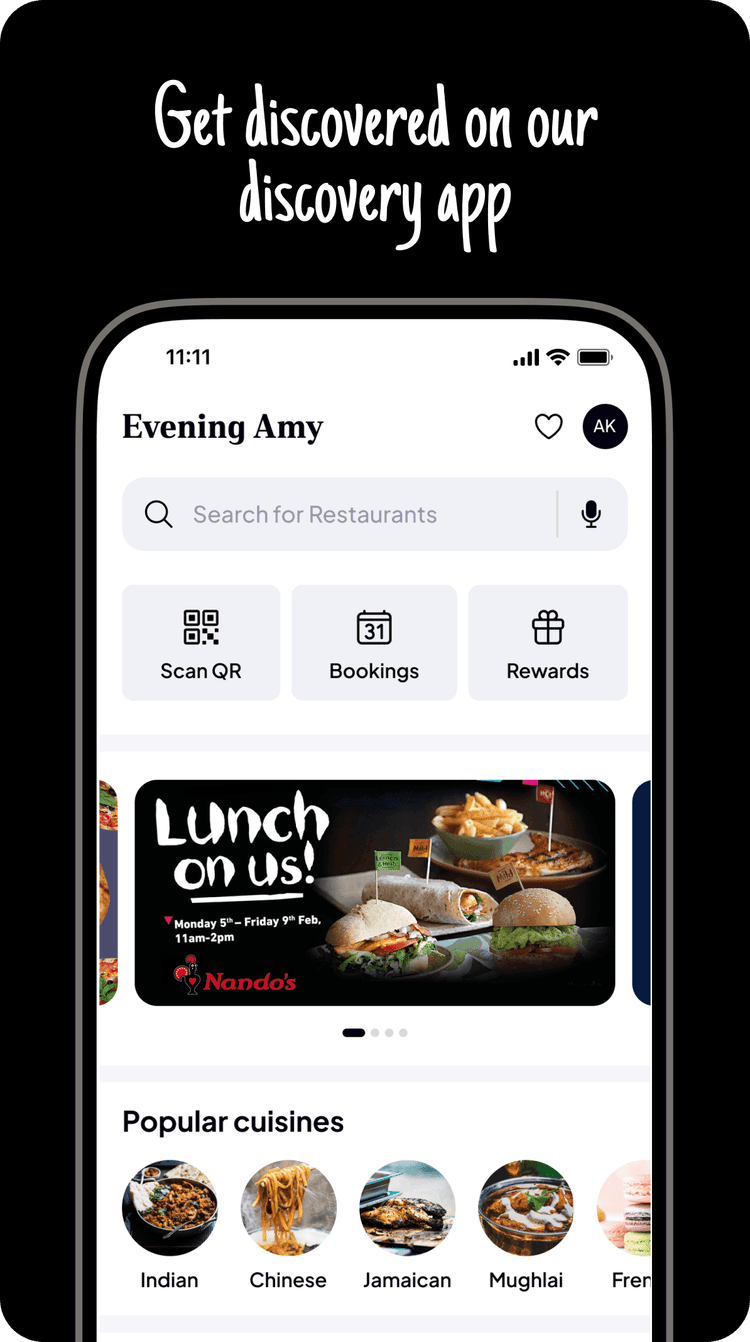
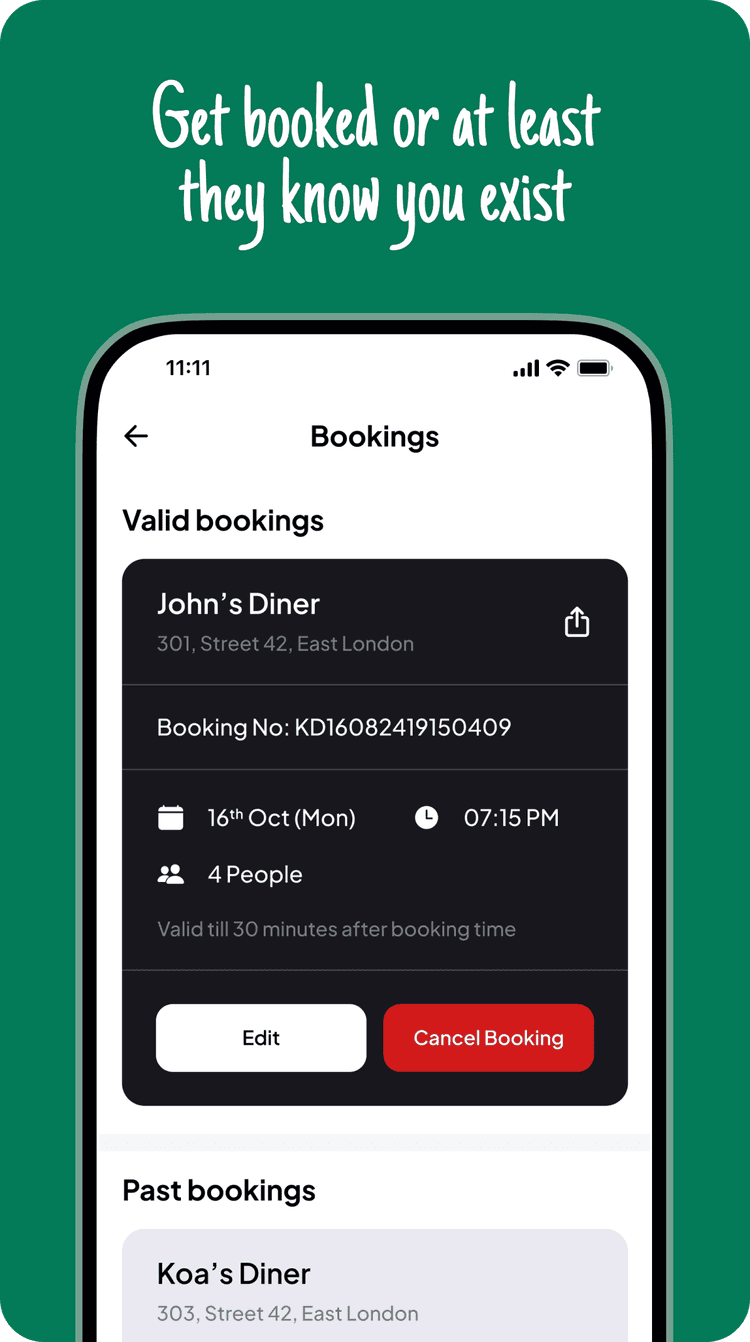
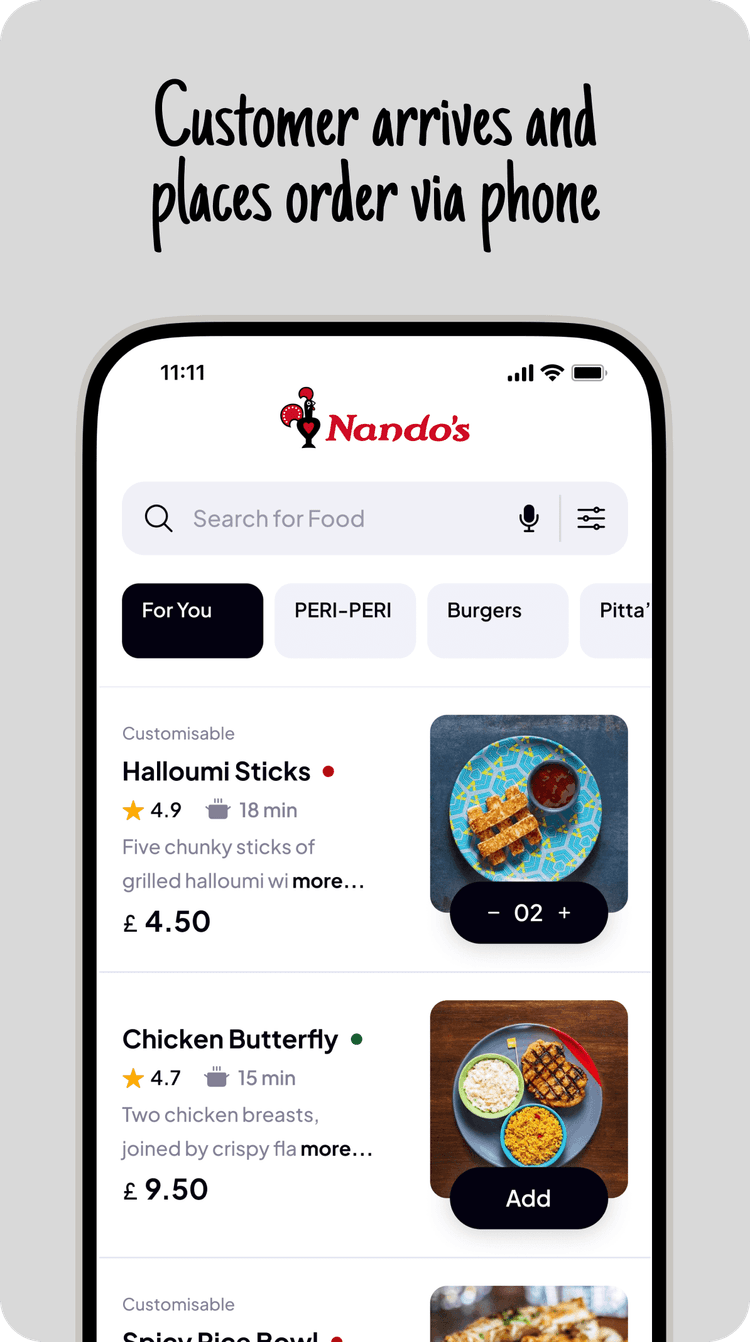
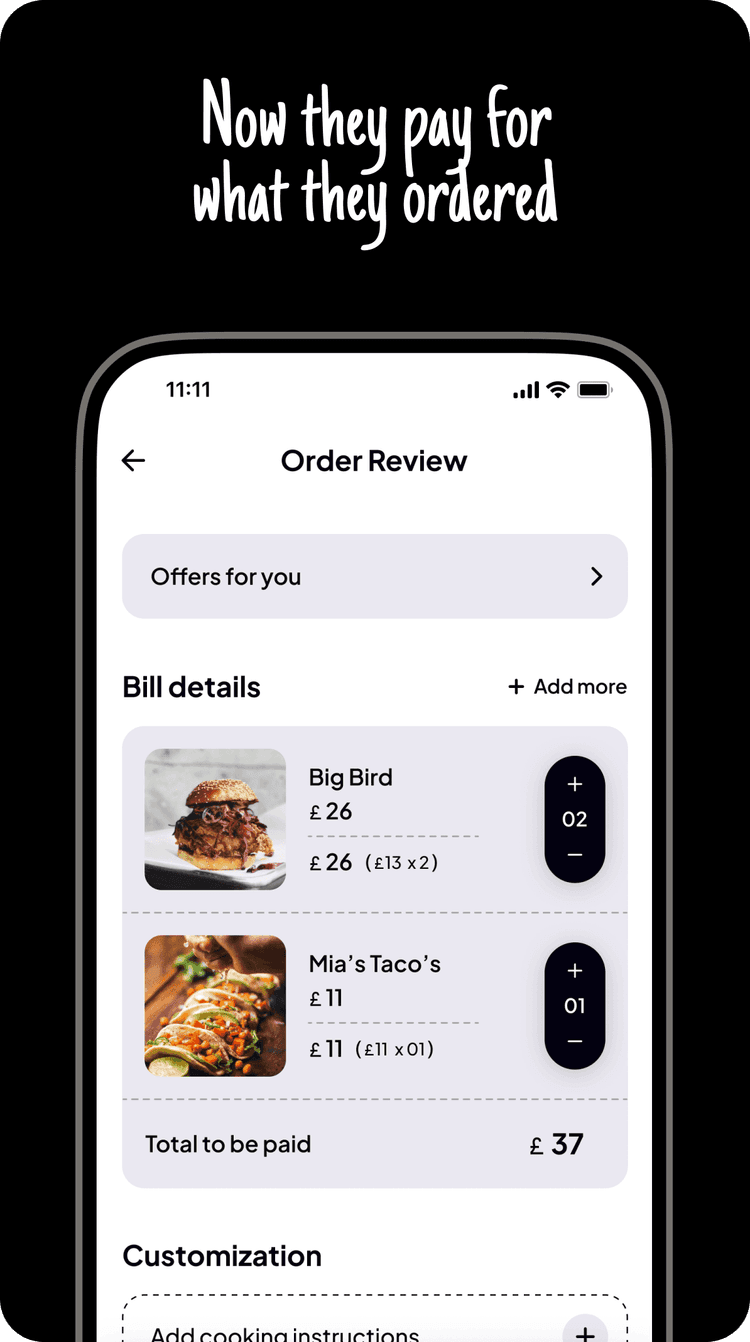
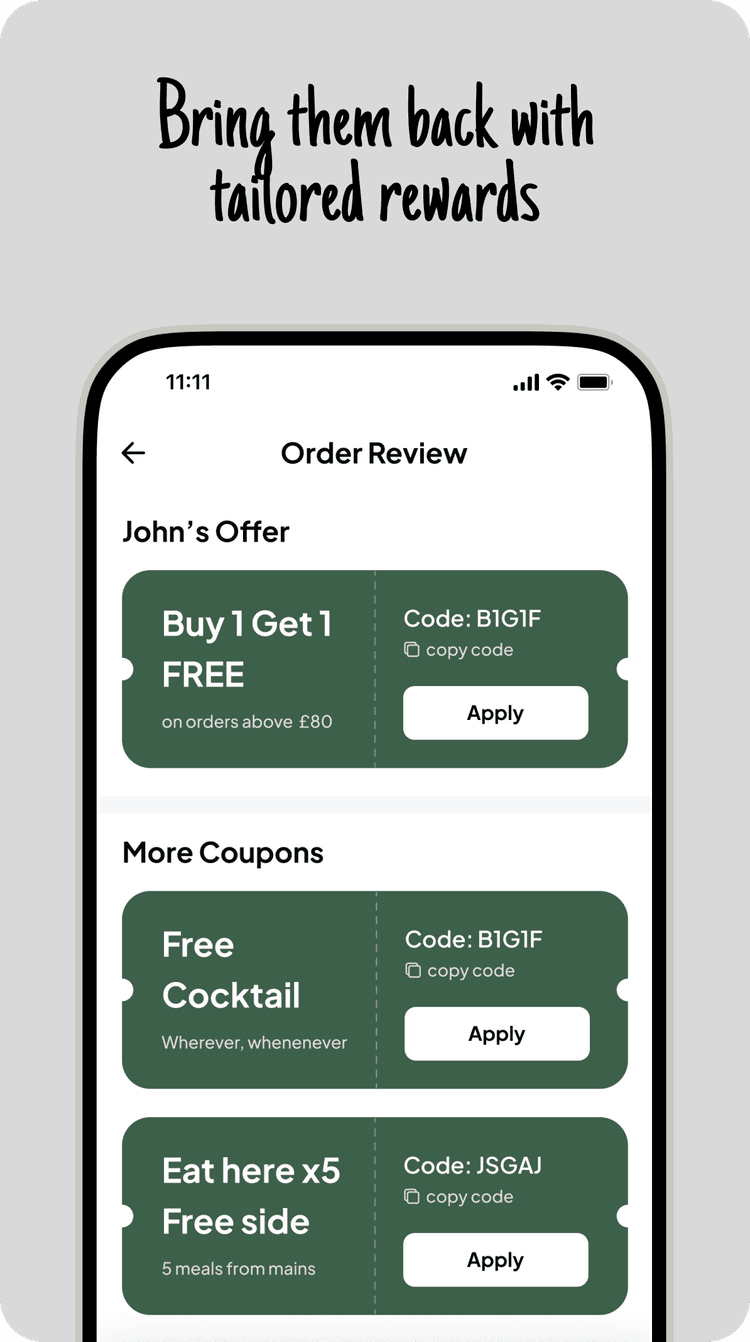
Begin easily with our simple setup
process and intuitive guidance.
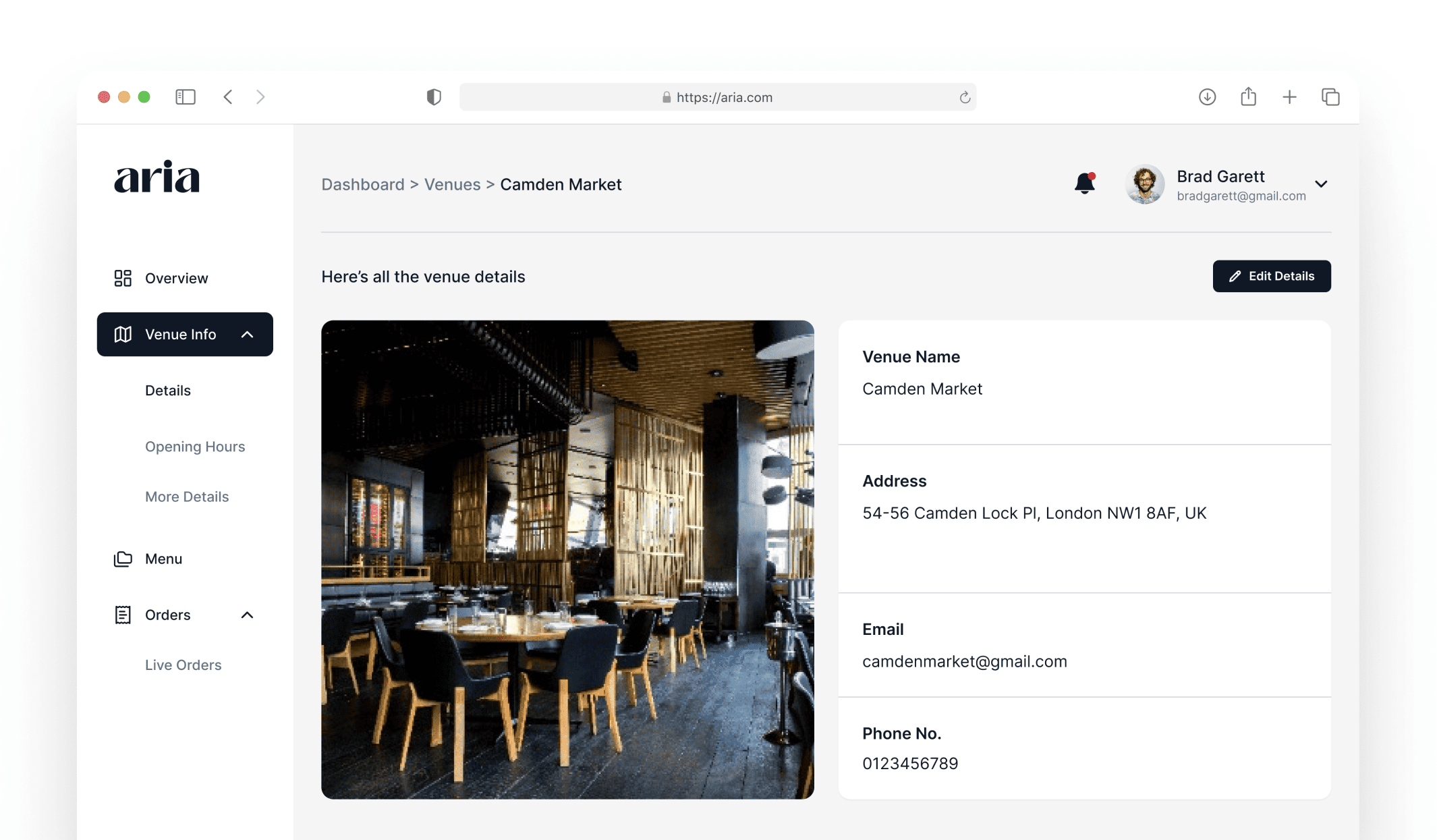
1. Create Your Profile
Fill in your location’s details: name, address, operating hours, contact info, and social media links. Upload your logo and high-quality images to create your profile.
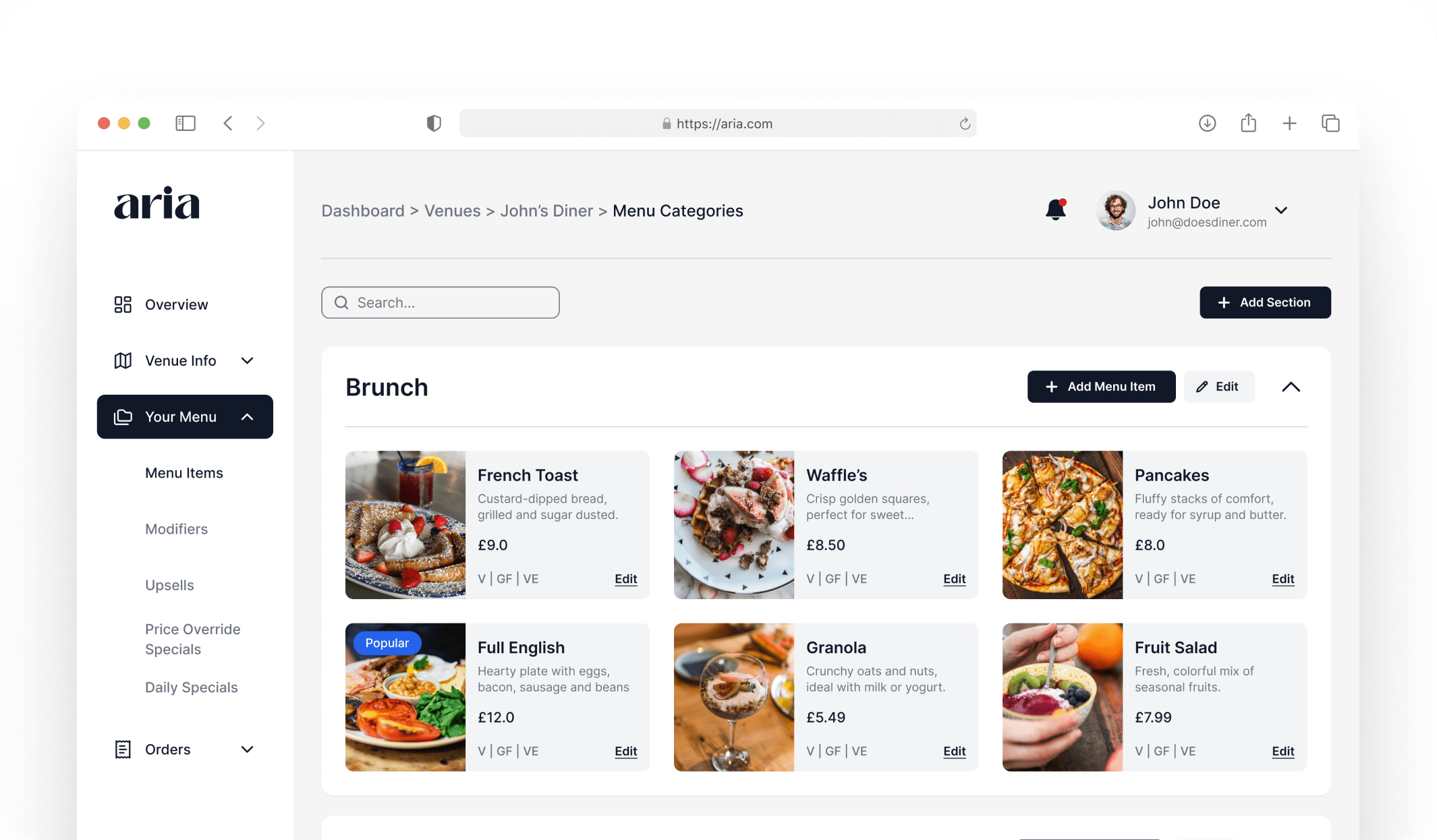
2. Upload Your Menu
Add your menu items either manually or via a CSV file. Include item names, descriptions, prices, and images. Organise items into categories for easy browsing.
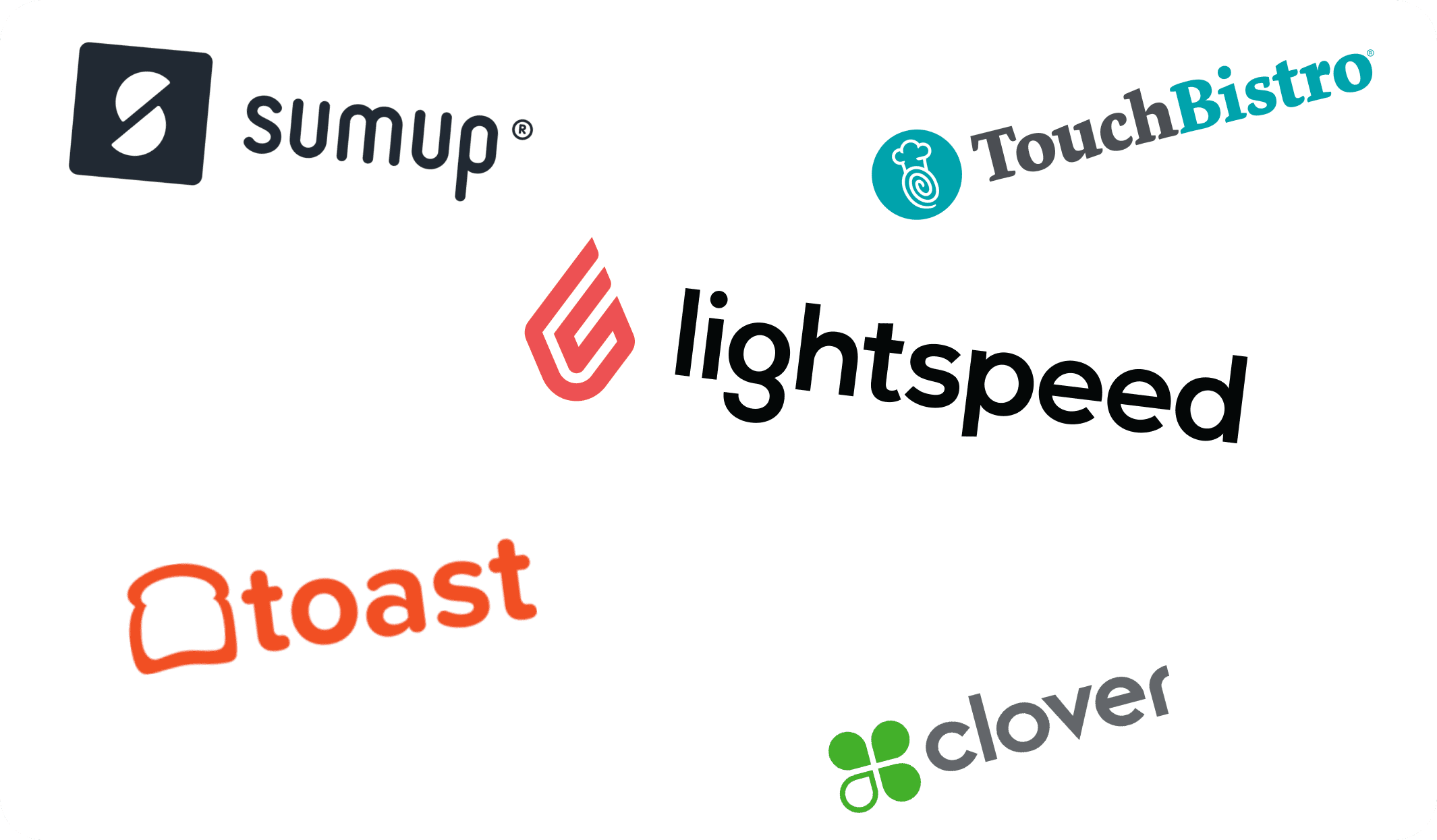
3. Connect to Your EPOS
Ensure your EPOS system is compatible and integrate it with the platform. Sync menu items, prices, and order data, and test to confirm everything works seamlessly.
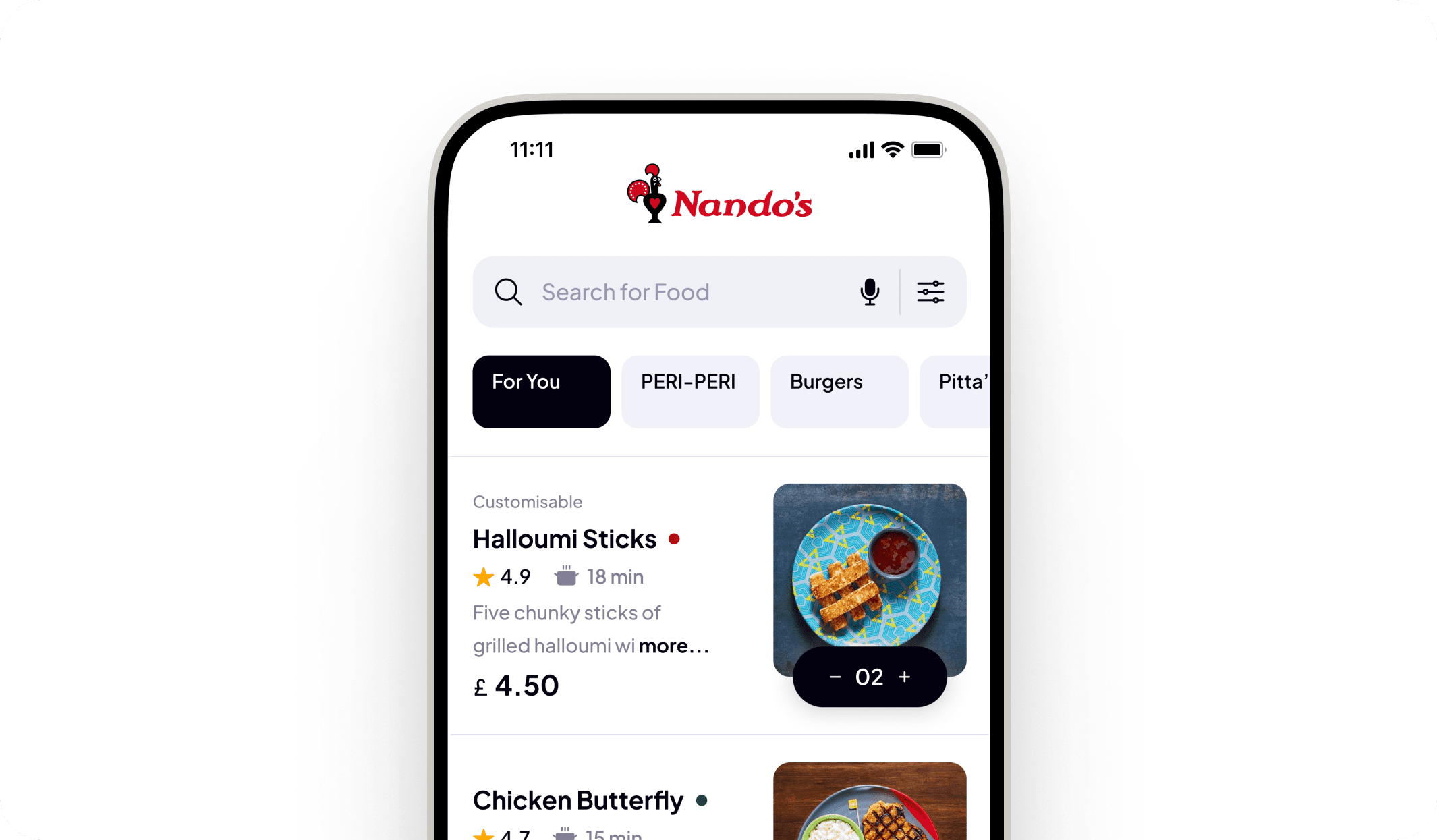
4. Check Your Front End
Preview your digital storefront to see it from the customer’s perspective. Test navigation, functionality, and everything else to ensure a smooth experience.
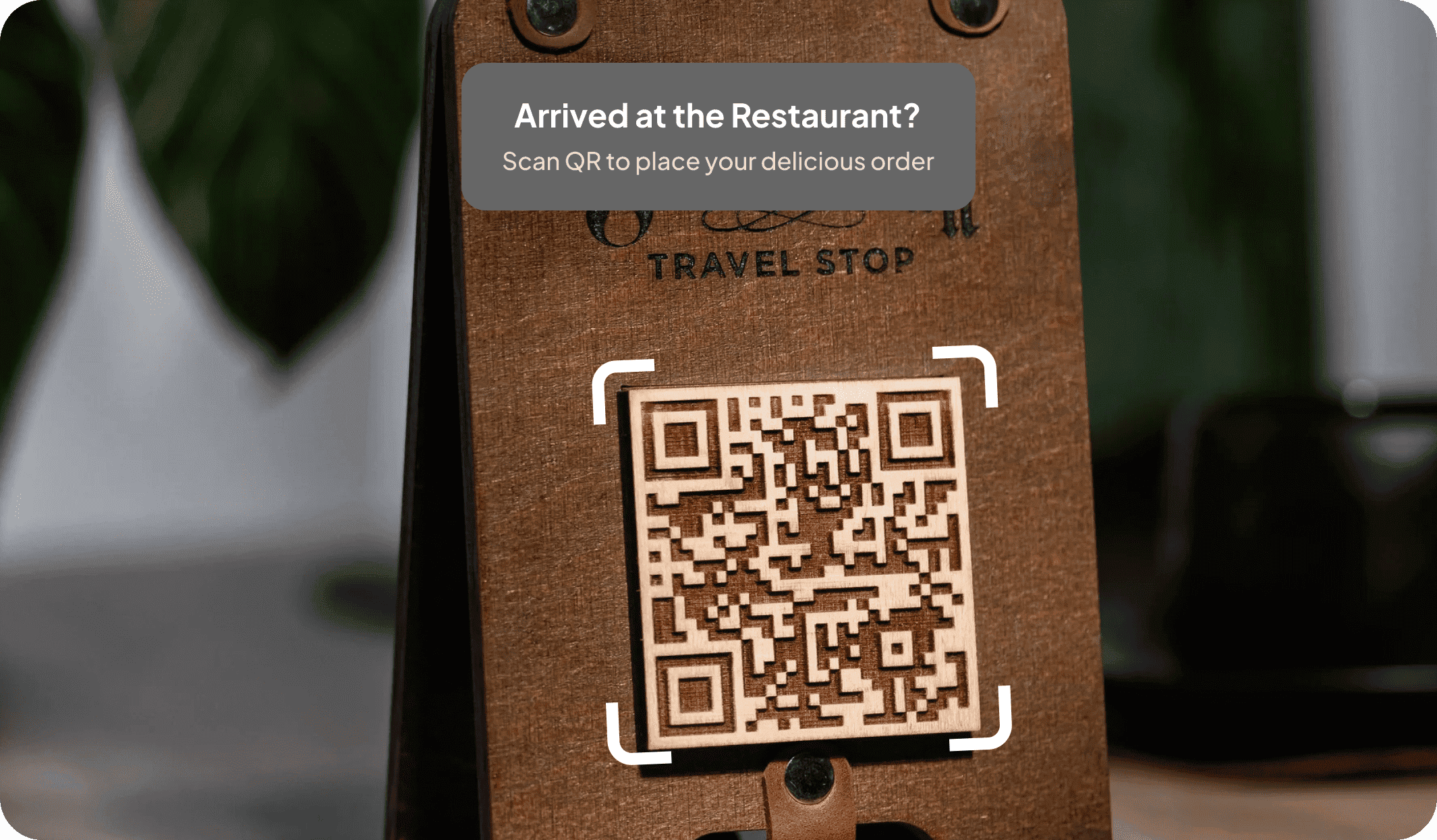
5. Set Up the QR Scanners
Order custom QR codes and place them strategically in your restaurant. Test the codes, provide usage instructions for customers, and inform your staff to promote the new system.
Everything you need, all
in one easy place.
Track orders, tweak menus, and push upsells that boost spend
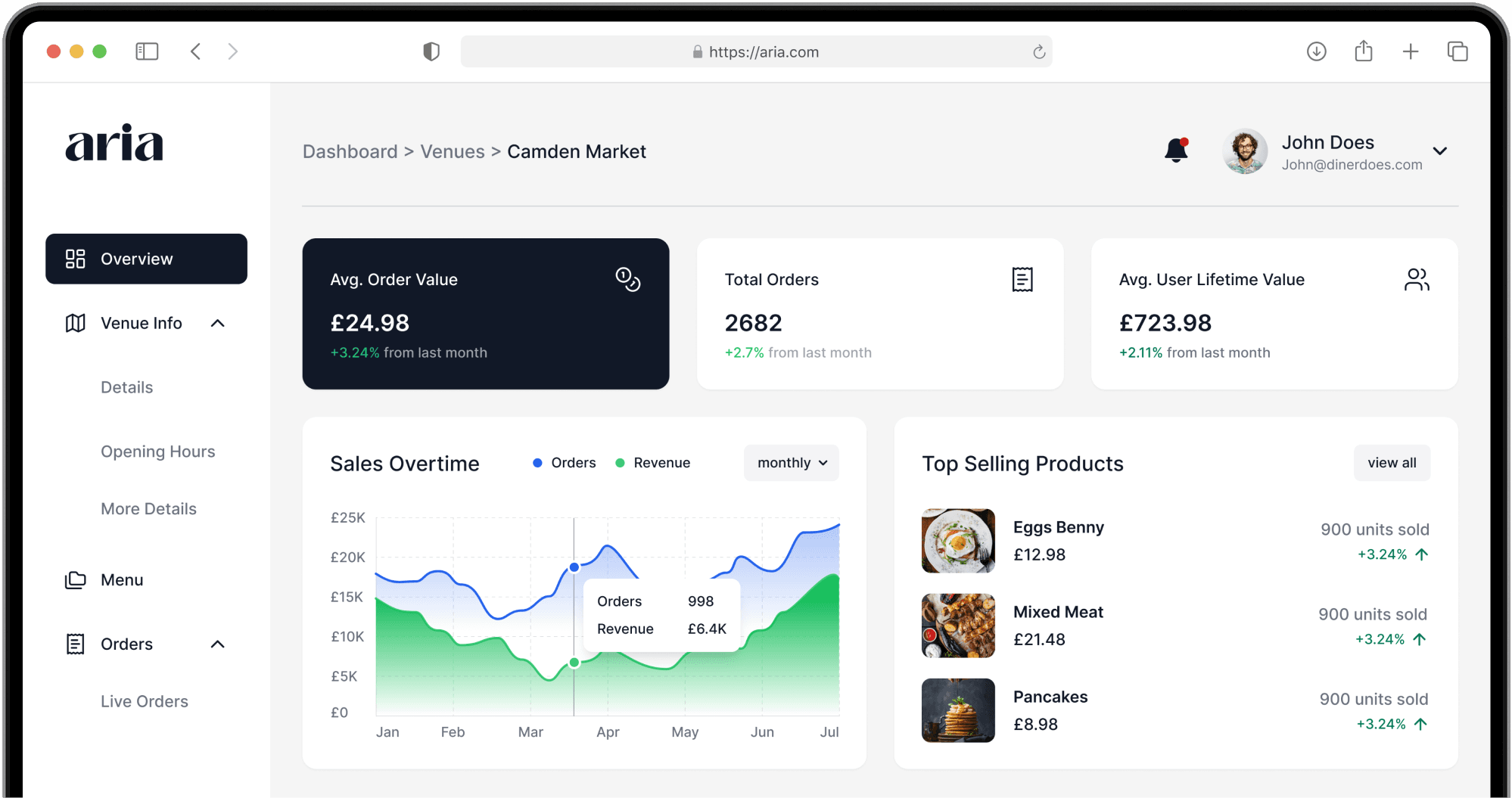

Brad G.
Founder & CEO
“We understand the unique challenges of the hospitality sector, and we’re here to help simplify the process so you can focus on what you do best—creating amazing experiences.”